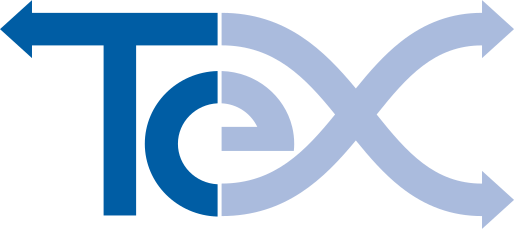1. Details of Entity/Brand to appear on the TeX Register (the 'Applicant')
This is how other TeX members will identify this company on the TeX Register.
Company Name
Type of entity
Please Select
Company
Partnership
LLP
Individual
Other
Brand name (If relevant)
Address
Street Address
Address Line 2
City
Post Code
Country
Afghanistan
Albania
Algeria
American Samoa
Andorra
Angola
Anguilla
Antarctica
Antigua and Barbuda
Argentina
Armenia
Aruba
Australia
Austria
Azerbaijan
Åland Islands
Bahamas
Bahrain
Bangladesh
Barbados
Belarus
Belgium
Belize
Benin
Bermuda
Bhutan
Bolivia
Bonaire, Sint Eustatius and Saba
Bosnia and Herzegovina
Botswana
Bouvet Island
Brazil
British Indian Ocean Territory
Brunei Darussalam
Bulgaria
Burkina Faso
Burundi
Cambodia
Cameroon
Canada
Cape Verde
Cayman Islands
Central African Republic
Chad
Chile
China
Christmas Island
Cocos Islands
Colombia
Comoros
Congo
Congo, Democratic Republic of the
Cook Islands
Costa Rica
Croatia
Cuba
Curaçao
Cyprus
Czechia
Côte d'Ivoire
Denmark
Djibouti
Dominica
Dominican Republic
Ecuador
Egypt
El Salvador
Equatorial Guinea
Eritrea
Estonia
Eswatini
Ethiopia
Falkland Islands
Faroe Islands
Fiji
Finland
France
French Guiana
French Polynesia
French Southern Territories
Gabon
Gambia
Georgia
Germany
Ghana
Gibraltar
Greece
Greenland
Grenada
Guadeloupe
Guam
Guatemala
Guernsey
Guinea
Guinea-Bissau
Guyana
Haiti
Heard Island and McDonald Islands
Holy See
Honduras
Hong Kong
Hungary
Iceland
India
Indonesia
Iran
Iraq
Ireland
Isle of Man
Israel
Italy
Jamaica
Japan
Jersey
Jordan
Kazakhstan
Kenya
Kiribati
Korea, Democratic People's Republic of
Korea, Republic of
Kuwait
Kyrgyzstan
Lao People's Democratic Republic
Latvia
Lebanon
Lesotho
Liberia
Libya
Liechtenstein
Lithuania
Luxembourg
Macao
Madagascar
Malawi
Malaysia
Maldives
Mali
Malta
Marshall Islands
Martinique
Mauritania
Mauritius
Mayotte
Mexico
Micronesia
Moldova
Monaco
Mongolia
Montenegro
Montserrat
Morocco
Mozambique
Myanmar
Namibia
Nauru
Nepal
Netherlands
New Caledonia
New Zealand
Nicaragua
Niger
Nigeria
Niue
Norfolk Island
North Macedonia
Northern Mariana Islands
Norway
Oman
Pakistan
Palau
Palestine, State of
Panama
Papua New Guinea
Paraguay
Peru
Philippines
Pitcairn
Poland
Portugal
Puerto Rico
Qatar
Romania
Russian Federation
Rwanda
Réunion
Saint Barthélemy
Saint Helena, Ascension and Tristan da Cunha
Saint Kitts and Nevis
Saint Lucia
Saint Martin
Saint Pierre and Miquelon
Saint Vincent and the Grenadines
Samoa
San Marino
Sao Tome and Principe
Saudi Arabia
Senegal
Serbia
Seychelles
Sierra Leone
Singapore
Sint Maarten
Slovakia
Slovenia
Solomon Islands
Somalia
South Africa
South Georgia and the South Sandwich Islands
South Sudan
Spain
Sri Lanka
Sudan
Suriname
Svalbard and Jan Mayen
Sweden
Switzerland
Syria Arab Republic
Taiwan
Tajikistan
Tanzania, the United Republic of
Thailand
Timor-Leste
Togo
Tokelau
Tonga
Trinidad and Tobago
Tunisia
Turkmenistan
Turks and Caicos Islands
Tuvalu
Türkiye
US Minor Outlying Islands
Uganda
Ukraine
United Arab Emirates
United Kingdom
United States
Uruguay
Uzbekistan
Vanuatu
Venezuela
Viet Nam
Virgin Islands, British
Virgin Islands, U.S.
Wallis and Futuna
Western Sahara
Yemen
Zambia
Zimbabwe
Company Number
VAT Registration Number
VAT Country
2. Joining Fee
A joining fee is payable only once in respect of all applicants in a corporate group. If a joining fee has already been paid please tick the second box and complete the section providing supporting details.
If Subsidiary: Joining Company Name or TeX Joining Reference Number
Confirmation of group relationship attached (if relevant)
3. Member Category
Further information on membership types is available
here . Please note a Pension Provider does not form part of the Multi-Role Member category. If you are a Pension Provider in addition to any of Service Provider, Asset Manager or Multi-Role Member then you would need to submit two separate applications.
Member Category
Please Select
Service Provider
Asset Manager
Multi Role Member
Pension Provider
4. Regulatory Information
Financial Services Register Firm Reference Number (FRN) or equivalent EEA authority number
EEA Passport
Please Select
N/A
BCD
MiFiD
UCITS
Details of membership of any alternative body/affiliations (if not listed on the Financial Services Firm Register)
Reference attached from the Chairman of the Trustees of any scheme for which the Applicant acts as administrator (jpg, pdf, doc or docx).
5. Further Information About Applicant
Electronic transfer information:
Electronic Solution Provider
Please Select
Actuare
Calastone
Direct connection
Equisoft
Origo
Business entity BIC
SWIFT DN
Market Practice Version Supported
Additional electronic systems address information (if relevant):
Transfer Notes
Applicant elects to communicate & process transfers per account type as follows:
Ceding GIA
Please Select
N/A
Manual
Electronic
Ceding ISA
Please Select
N/A
Manual
Electronic
Ceding Pension
Please Select
N/A
Manual
Electronic
Acquiring GIA
Please Select
N/A
Manual
Electronic
Acquiring ISA
Please Select
N/A
Manual
Electronic
Acquiring Pension
Please Select
N/A
Manual
Electronic
General transfer information:
ISA Manager reference number
Nominee Name Format
TeX Membership / Transfer Scope
Account Number Format
Brand / Book Details
Account Number Format
Example
Account Number Format Notes
Common Rejection Reasons
Preferred Chase communication
Please Select
Email
Telephone
Webchat
Messaging within electronic solution option
Chase contact information or process
Supported Transfer Details:
Partial Wrapper transfers supported
Partial Asset transfers supported
JISA/CTF transfers supported
Partial Transfers In of Current Year ISA Subscription supported
Partial Transfers Out of Current Year ISA Subscription supported
Electronic Conversion Requests supported
Supported Transfers Extra Notes
6. Share Class Conversions (SCC)
Share Class Conversions
Please Select
N/A
Electronic
Manual
SCC Submission – Email
SCC Submission Link – Website
SCC Submission – Fax
SCC Submission Notes
7. TeX Register Contacts
Please note that the 1st and 2nd tier contacts must not be the same individual and email addresses must be a named person and not a generic or group email address.
TeX Relationship Manager – Name
TeX Relationship Manager – Role
TeX Relationship Manager – Email
TeX Relationship Manager – Telephone
BAU contact – Name
BAU contact – Role
BAU contact – Email
BAU contact – Telephone
First tier escalation – Name (cannot be the same as second tier escalation)
First tier escalation – Role
First tier escalation – Email
First tier escalation – Telephone
Second tier (Senior Management) – The person to whom TeX/other members should refer unresolved or escalation issues.
Second tier escalation – Role
Second tier escalation – Email
Second tier escalation – Telephone
Nominated corporate representative – Name
Nominated corporate representative – Role
Nominated corporate representative – Email
Nominated corporate representative – Telephone
8. Applicant’s Agent for service
If the Applicant appoints an agent who will deal with TeX and other TeX members complete the details below.
Agent Name
Agent Address
Street Address
Address Line 2
City
Post Code
Country
Afghanistan
Albania
Algeria
American Samoa
Andorra
Angola
Anguilla
Antarctica
Antigua and Barbuda
Argentina
Armenia
Aruba
Australia
Austria
Azerbaijan
Åland Islands
Bahamas
Bahrain
Bangladesh
Barbados
Belarus
Belgium
Belize
Benin
Bermuda
Bhutan
Bolivia
Bonaire, Sint Eustatius and Saba
Bosnia and Herzegovina
Botswana
Bouvet Island
Brazil
British Indian Ocean Territory
Brunei Darussalam
Bulgaria
Burkina Faso
Burundi
Cambodia
Cameroon
Canada
Cape Verde
Cayman Islands
Central African Republic
Chad
Chile
China
Christmas Island
Cocos Islands
Colombia
Comoros
Congo
Congo, Democratic Republic of the
Cook Islands
Costa Rica
Croatia
Cuba
Curaçao
Cyprus
Czechia
Côte d'Ivoire
Denmark
Djibouti
Dominica
Dominican Republic
Ecuador
Egypt
El Salvador
Equatorial Guinea
Eritrea
Estonia
Eswatini
Ethiopia
Falkland Islands
Faroe Islands
Fiji
Finland
France
French Guiana
French Polynesia
French Southern Territories
Gabon
Gambia
Georgia
Germany
Ghana
Gibraltar
Greece
Greenland
Grenada
Guadeloupe
Guam
Guatemala
Guernsey
Guinea
Guinea-Bissau
Guyana
Haiti
Heard Island and McDonald Islands
Holy See
Honduras
Hong Kong
Hungary
Iceland
India
Indonesia
Iran
Iraq
Ireland
Isle of Man
Israel
Italy
Jamaica
Japan
Jersey
Jordan
Kazakhstan
Kenya
Kiribati
Korea, Democratic People's Republic of
Korea, Republic of
Kuwait
Kyrgyzstan
Lao People's Democratic Republic
Latvia
Lebanon
Lesotho
Liberia
Libya
Liechtenstein
Lithuania
Luxembourg
Macao
Madagascar
Malawi
Malaysia
Maldives
Mali
Malta
Marshall Islands
Martinique
Mauritania
Mauritius
Mayotte
Mexico
Micronesia
Moldova
Monaco
Mongolia
Montenegro
Montserrat
Morocco
Mozambique
Myanmar
Namibia
Nauru
Nepal
Netherlands
New Caledonia
New Zealand
Nicaragua
Niger
Nigeria
Niue
Norfolk Island
North Macedonia
Northern Mariana Islands
Norway
Oman
Pakistan
Palau
Palestine, State of
Panama
Papua New Guinea
Paraguay
Peru
Philippines
Pitcairn
Poland
Portugal
Puerto Rico
Qatar
Romania
Russian Federation
Rwanda
Réunion
Saint Barthélemy
Saint Helena, Ascension and Tristan da Cunha
Saint Kitts and Nevis
Saint Lucia
Saint Martin
Saint Pierre and Miquelon
Saint Vincent and the Grenadines
Samoa
San Marino
Sao Tome and Principe
Saudi Arabia
Senegal
Serbia
Seychelles
Sierra Leone
Singapore
Sint Maarten
Slovakia
Slovenia
Solomon Islands
Somalia
South Africa
South Georgia and the South Sandwich Islands
South Sudan
Spain
Sri Lanka
Sudan
Suriname
Svalbard and Jan Mayen
Sweden
Switzerland
Syria Arab Republic
Taiwan
Tajikistan
Tanzania, the United Republic of
Thailand
Timor-Leste
Togo
Tokelau
Tonga
Trinidad and Tobago
Tunisia
Turkmenistan
Turks and Caicos Islands
Tuvalu
Türkiye
US Minor Outlying Islands
Uganda
Ukraine
United Arab Emirates
United Kingdom
United States
Uruguay
Uzbekistan
Vanuatu
Venezuela
Viet Nam
Virgin Islands, British
Virgin Islands, U.S.
Wallis and Futuna
Western Sahara
Yemen
Zambia
Zimbabwe
Agent Contact – Name
Agent Contact – Role
Agent Contact – Email
Agent Contact – Telephone
Scope of Agent's Authority
9. Applicant's UK agent for service
Complete if applicant’s office is outside the United Kingdom.
UK Agent Name
UK Agent Address
Street Address
Address Line 2
City
Post Code
Country
Afghanistan
Albania
Algeria
American Samoa
Andorra
Angola
Anguilla
Antarctica
Antigua and Barbuda
Argentina
Armenia
Aruba
Australia
Austria
Azerbaijan
Åland Islands
Bahamas
Bahrain
Bangladesh
Barbados
Belarus
Belgium
Belize
Benin
Bermuda
Bhutan
Bolivia
Bonaire, Sint Eustatius and Saba
Bosnia and Herzegovina
Botswana
Bouvet Island
Brazil
British Indian Ocean Territory
Brunei Darussalam
Bulgaria
Burkina Faso
Burundi
Cambodia
Cameroon
Canada
Cape Verde
Cayman Islands
Central African Republic
Chad
Chile
China
Christmas Island
Cocos Islands
Colombia
Comoros
Congo
Congo, Democratic Republic of the
Cook Islands
Costa Rica
Croatia
Cuba
Curaçao
Cyprus
Czechia
Côte d'Ivoire
Denmark
Djibouti
Dominica
Dominican Republic
Ecuador
Egypt
El Salvador
Equatorial Guinea
Eritrea
Estonia
Eswatini
Ethiopia
Falkland Islands
Faroe Islands
Fiji
Finland
France
French Guiana
French Polynesia
French Southern Territories
Gabon
Gambia
Georgia
Germany
Ghana
Gibraltar
Greece
Greenland
Grenada
Guadeloupe
Guam
Guatemala
Guernsey
Guinea
Guinea-Bissau
Guyana
Haiti
Heard Island and McDonald Islands
Holy See
Honduras
Hong Kong
Hungary
Iceland
India
Indonesia
Iran
Iraq
Ireland
Isle of Man
Israel
Italy
Jamaica
Japan
Jersey
Jordan
Kazakhstan
Kenya
Kiribati
Korea, Democratic People's Republic of
Korea, Republic of
Kuwait
Kyrgyzstan
Lao People's Democratic Republic
Latvia
Lebanon
Lesotho
Liberia
Libya
Liechtenstein
Lithuania
Luxembourg
Macao
Madagascar
Malawi
Malaysia
Maldives
Mali
Malta
Marshall Islands
Martinique
Mauritania
Mauritius
Mayotte
Mexico
Micronesia
Moldova
Monaco
Mongolia
Montenegro
Montserrat
Morocco
Mozambique
Myanmar
Namibia
Nauru
Nepal
Netherlands
New Caledonia
New Zealand
Nicaragua
Niger
Nigeria
Niue
Norfolk Island
North Macedonia
Northern Mariana Islands
Norway
Oman
Pakistan
Palau
Palestine, State of
Panama
Papua New Guinea
Paraguay
Peru
Philippines
Pitcairn
Poland
Portugal
Puerto Rico
Qatar
Romania
Russian Federation
Rwanda
Réunion
Saint Barthélemy
Saint Helena, Ascension and Tristan da Cunha
Saint Kitts and Nevis
Saint Lucia
Saint Martin
Saint Pierre and Miquelon
Saint Vincent and the Grenadines
Samoa
San Marino
Sao Tome and Principe
Saudi Arabia
Senegal
Serbia
Seychelles
Sierra Leone
Singapore
Sint Maarten
Slovakia
Slovenia
Solomon Islands
Somalia
South Africa
South Georgia and the South Sandwich Islands
South Sudan
Spain
Sri Lanka
Sudan
Suriname
Svalbard and Jan Mayen
Sweden
Switzerland
Syria Arab Republic
Taiwan
Tajikistan
Tanzania, the United Republic of
Thailand
Timor-Leste
Togo
Tokelau
Tonga
Trinidad and Tobago
Tunisia
Turkmenistan
Turks and Caicos Islands
Tuvalu
Türkiye
US Minor Outlying Islands
Uganda
Ukraine
United Arab Emirates
United Kingdom
United States
Uruguay
Uzbekistan
Vanuatu
Venezuela
Viet Nam
Virgin Islands, British
Virgin Islands, U.S.
Wallis and Futuna
Western Sahara
Yemen
Zambia
Zimbabwe
UK Agent Contact – Name
UK Agent Contact – Role
UK Agent Contact – Email
UK Agent Contact – Telephone
10. Annual Membership Fee
Name
TeX Membership Reference for the company named above (if known)
Invoice Details
Invoice – Contact
Invoice – Email
Purchase Order Reference Number (if required):
Company Name (for invoice)
Invoice – Address
Street Address
Address Line 2
City
Post Code
Country
Afghanistan
Albania
Algeria
American Samoa
Andorra
Angola
Anguilla
Antarctica
Antigua and Barbuda
Argentina
Armenia
Aruba
Australia
Austria
Azerbaijan
Åland Islands
Bahamas
Bahrain
Bangladesh
Barbados
Belarus
Belgium
Belize
Benin
Bermuda
Bhutan
Bolivia
Bonaire, Sint Eustatius and Saba
Bosnia and Herzegovina
Botswana
Bouvet Island
Brazil
British Indian Ocean Territory
Brunei Darussalam
Bulgaria
Burkina Faso
Burundi
Cambodia
Cameroon
Canada
Cape Verde
Cayman Islands
Central African Republic
Chad
Chile
China
Christmas Island
Cocos Islands
Colombia
Comoros
Congo
Congo, Democratic Republic of the
Cook Islands
Costa Rica
Croatia
Cuba
Curaçao
Cyprus
Czechia
Côte d'Ivoire
Denmark
Djibouti
Dominica
Dominican Republic
Ecuador
Egypt
El Salvador
Equatorial Guinea
Eritrea
Estonia
Eswatini
Ethiopia
Falkland Islands
Faroe Islands
Fiji
Finland
France
French Guiana
French Polynesia
French Southern Territories
Gabon
Gambia
Georgia
Germany
Ghana
Gibraltar
Greece
Greenland
Grenada
Guadeloupe
Guam
Guatemala
Guernsey
Guinea
Guinea-Bissau
Guyana
Haiti
Heard Island and McDonald Islands
Holy See
Honduras
Hong Kong
Hungary
Iceland
India
Indonesia
Iran
Iraq
Ireland
Isle of Man
Israel
Italy
Jamaica
Japan
Jersey
Jordan
Kazakhstan
Kenya
Kiribati
Korea, Democratic People's Republic of
Korea, Republic of
Kuwait
Kyrgyzstan
Lao People's Democratic Republic
Latvia
Lebanon
Lesotho
Liberia
Libya
Liechtenstein
Lithuania
Luxembourg
Macao
Madagascar
Malawi
Malaysia
Maldives
Mali
Malta
Marshall Islands
Martinique
Mauritania
Mauritius
Mayotte
Mexico
Micronesia
Moldova
Monaco
Mongolia
Montenegro
Montserrat
Morocco
Mozambique
Myanmar
Namibia
Nauru
Nepal
Netherlands
New Caledonia
New Zealand
Nicaragua
Niger
Nigeria
Niue
Norfolk Island
North Macedonia
Northern Mariana Islands
Norway
Oman
Pakistan
Palau
Palestine, State of
Panama
Papua New Guinea
Paraguay
Peru
Philippines
Pitcairn
Poland
Portugal
Puerto Rico
Qatar
Romania
Russian Federation
Rwanda
Réunion
Saint Barthélemy
Saint Helena, Ascension and Tristan da Cunha
Saint Kitts and Nevis
Saint Lucia
Saint Martin
Saint Pierre and Miquelon
Saint Vincent and the Grenadines
Samoa
San Marino
Sao Tome and Principe
Saudi Arabia
Senegal
Serbia
Seychelles
Sierra Leone
Singapore
Sint Maarten
Slovakia
Slovenia
Solomon Islands
Somalia
South Africa
South Georgia and the South Sandwich Islands
South Sudan
Spain
Sri Lanka
Sudan
Suriname
Svalbard and Jan Mayen
Sweden
Switzerland
Syria Arab Republic
Taiwan
Tajikistan
Tanzania, the United Republic of
Thailand
Timor-Leste
Togo
Tokelau
Tonga
Trinidad and Tobago
Tunisia
Turkmenistan
Turks and Caicos Islands
Tuvalu
Türkiye
US Minor Outlying Islands
Uganda
Ukraine
United Arab Emirates
United Kingdom
United States
Uruguay
Uzbekistan
Vanuatu
Venezuela
Viet Nam
Virgin Islands, British
Virgin Islands, U.S.
Wallis and Futuna
Western Sahara
Yemen
Zambia
Zimbabwe
11. Additional Information (if required)
Include any additional information here e.g. contact details for any additional BAUs.
Note that no Applicant may specify any additional provisions, conditions or limitations on the terms of the Membership Agreement.
Additional Information
12. Verification
Please provide details of the MLRO listed on the FCA Register. We will contact the MLRO where required to verify the person named in section 13 is employed and authorised to act on behalf of the company. Please note that the application cannot be processed until we receive confirmation.
Name of MLRO of Company named in Section 1
Name
Email address of MLRO
13. Declaration
TeX will now carry out the necessary due diligence on the information submitted, once verified we will email the TeX declaration to the signatory provided through our digital signature platform. This must be signed for your application to be processed. We will issue any invoices due on receipt of the signed declaration.
Name of signatory
Email address of signatory
Enter Email
Confirm Email
Name of additional signatory (if required)
Email address of additional signatory (if required)
Enter Email
Confirm Email
Email address of person filling out this form.
We will send a copy of this form to this email address. The signatory you have supplied above will receive a copy of the form with the declaration.
Enter Email
Confirm Email
Date of going live on TeX register
Date of new entrant Bulletin to other TeX members
Save & Continue